Pinterest - a portmanteau of "Pin" and "Interest"- allows you to create visual bookmarks. You gather all the internet images you like (or upload them), keep them in one place and share your findings with the rest of the world (or keep a few private boards). (Learn About Pinterest here.)
According to the Pew Research Center, 28% of all adult internet users use Pinterest. That's a big chunk of traffic. It's greater than the adult internet user traffic for Twitter or Instagram, according to the same study.
To top it off, humans process the information of images faster than they do text. Pinterest - or any other image-heavy social media platform- can potentially get your point across pretty fast and to a wider audience.
People use Pinterest as inspiration boards for their weddings, recipes, travel, fashion and home decor. Some even scroll through for movie recommendations. That's where you come in.
1. Pin Images From Your Classic Movie Blog
 |
| Java's Journey's main page on Pinterest |
The kind of seamless integration that we've come to expect with Twitter and Facebook is not currently available with Pinterest. There is no way to pin your content automatically when you publish your blog post. For now, you must pin every image manually. Here's how to do it:
- Visit a page whose image you like. The url of that page will become the address that people will use on Pinterest to go back to your blog.
- Click your Pinterest Browser Button.
- Click the image you want to Pin.
- Change the description, if you prefer.
- Choose which board to use.
- Click "Pin It."
- Click "See It Now," if you prefer.
You can do the same on other websites. You can also upload images to Pinterest from your hard drive.
In addition, other people can visit your blog and pin your images to their boards. If you wish to make it easy for them, you can create a little "Pin It" button which will pop up on each picture. Go to the Pinterest Widget Builder for instructions.
For technical questions in general, visit the Pinterest Help Center. Their answers are usually spot on; you just have to dig for them.
2. Pinterest Content Has Longevity
One great thing about Pinterest, something that recommends it above many other social media platforms, is the longevity of content.Other platforms have a time-sensitive, vertical timeline system. On Twitter, for instance, the newest post or picture is at the top of the page. The older ones are pushed down until they are off the front page. A Twitter post has a few seconds of longevity, which means any image will be right there in someone's face for a very brief amount of time. Facebook posts have a longevity of minutes or hours.
A Pinterest image might grab attention for months. Why?
Pinterest has far less emphasis on when a thing is uploaded; more emphasis is on what is uploaded. It organizes images across the page. Plus, it is easy to search for an image via keywords despite its upload date.
Example
I logged on to Blogger, looked at my statistics and found that Pinterest sent traffic to Java's Journey today.
 |
| Java's Journey- Blogger Statistics Section |
I clicked on the link and discovered that people had traveled from my Pinterest boards to this blog using the "Visit Site" button near a poster of Diamond Horseshoe with Betty Grable that I pinned over a year ago.
 |
| Java's Betty Grable Poster on Pinterest |
With Pinterest, you have just as much chance to garner traffic from images pinned long ago as you do from more recent images that you've pinned.
3. Remember: Pinterest is Not a Community; It's a Billboard
Be aware that Pinterest is not a community site like you may be accustomed to using. On Blogger, Wordpress or Facebook, for instance, someone posts an image and hordes of people discuss it in the comment section below the image.On Pinterest, there is a space for comments, but few people use it. This may be due to the lack of emphasis on when an image is uploaded to Pinterest. You may never get a response if you ask a question.
Thus, use Pinterest as a billboard for what you're discussing on your blog; it is not chat time with classic movie fans.
4. Use Tall Images on Pinterest
Pinterest makes vertical images larger and easier to see; horizontal ones tend to be squished.I learned this the hard way after uploading some great shots from widescreen movies like How To Marry a Millionaire with Marilyn Monroe.
So what do you do? Crop the image into a vertical rectangle on your computer and re-upload. Or simply choose long images from the start.
5. Remember: Text is Important on Pinterest
Pinterest is mostly about images, but remember to use its description box to help people find your pictures. Below each image is a description box. The Pinterest search feature uses your description to find images for other members. The name of the classic movie star helps, name of the movie, year, the words "classic movie," etc.You can go one further, if you have time, and create one sentence plot lines in your descriptions. I usually get a number of re-Pins and "Likes" when I describe how the scene in the image I've chosen fits into the plot. I also use the words, "Read More" followed by a direct link to the specific blog page. It's another way of ensuring that people come to the blog.
6. Is Pinterest Right For You?
Whether Pinterest can help you depends on your goals. What would you like your classic movie brand to be?- If you would prefer long discussions with other classic movie fans, Pinterest is not the place to do it. [Although, it could lead to those in-depth dialogues if someone travels from that website to your blog.]
- If you simply want your presence out there as an authority on one of the most popular websites online, Pinterest might be what you are looking for.
- If your target demographic includes lots of women, Pinterest is your place. According to the Pew studies, Pinterest users are over 3 times more likely to be female than male.
- If you want your rare images to remain exclusively within your control, Pinterest is not the place for you. Anything you share there is potentially out in the ether forever even with private boards; there is no reigning it in.
- If you do not have time to to add any more tech stuff to your social media arsenal, then don't do it, even though it's fairly easy to do.
- If you want a social media platform that does not need constant updating ,yet still draws readers to your blog, Pinterest works.
Do you use Pinterest? Has it helped your online classic movie presence?
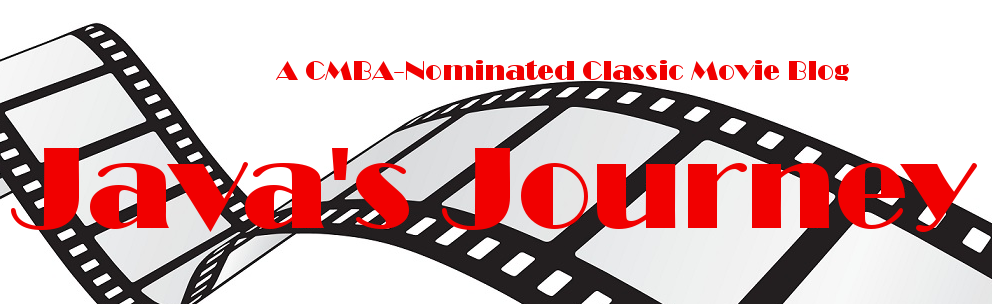



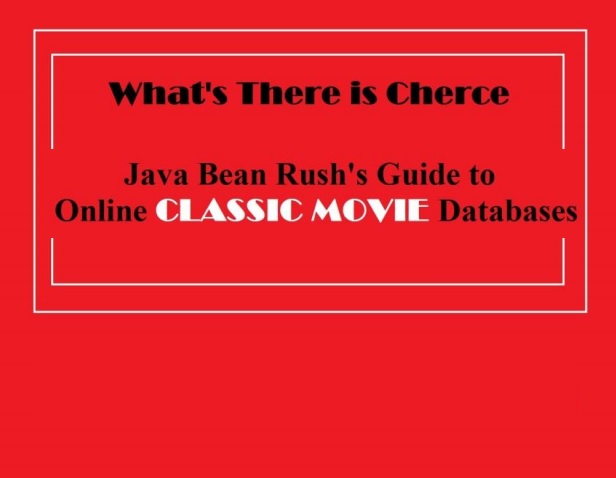









Java, I've never been quite sure what to do with Pinterest. Thank you, Thank you for guiding me through it!
ReplyDeleteYou're welcome, Becky.
DeleteHere are more Pinterest tips for your blog. I need to incorporate these myself. http://www.kylaroma.com/increased-pinterest-impressions-240/#more-14953
Delete